You are watching your favoruite video on Youtube, Dailymotion, Myspace, megavideo, Facebook or any other site, watching is great but if you want to save it on your Hard disk how do you do that?
You can use any of the following methods to do it.
1) http://keepvid.com
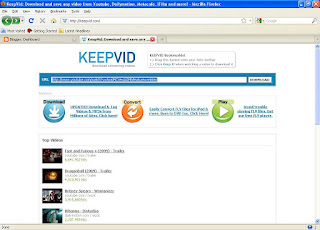
This site gives you a hyperlink from where you can download your movie.
All you have to do is paste the url of the movie that you were watching into the text box and click on download.
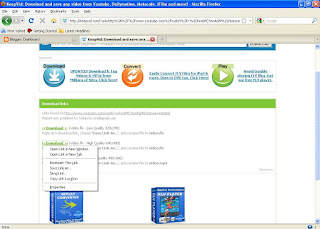 In the next page right click on any of the download links (Depending on the quality) and click "Save Target as..." and save your file.
In the next page right click on any of the download links (Depending on the quality) and click "Save Target as..." and save your file.I have tested this site for Youtube and Dailymotion, you can try for others.
2) http://netvideohunter.com
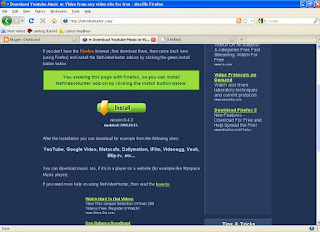 You need Firefox version 2 and above for this to work.
You need Firefox version 2 and above for this to work.This Site gives you an addon that will integrate with your Firefox.
Just click on Install which will download an exe file.
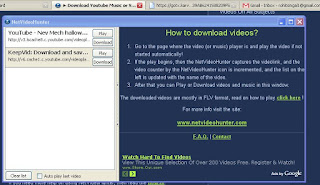 Double click on the exe to install the add on, this installation will restart your Firefox.
Double click on the exe to install the add on, this installation will restart your Firefox.Once restarted you will be able to see a blue play button on the right bottom corner of your Firefox. Every time you play a video on any website the counter will increment. Double click on the icon to see a list of available videos. Select the video you want to download and click on download to get the video.
You can use this add on to download music as well.
This add on will help you download content from any website and is one of the best options available.
You can also check out the following link on Youtube (from the netvideohunter folks) which shows how you can download the movies using netvideohunter
http://www.youtube.com/watch?v=dQOIUh13vs4
3) Hey!!! What about users using Internet Explorer, opera, Chrome??
Users using Internet Explorer can find all the files in their internet Explorer Temp Directory. I am not sure about Opera and Chrome as I have never used these two browsers till date.